Completion requirements
After you log in, you will get into a main screen called the Dashboard.
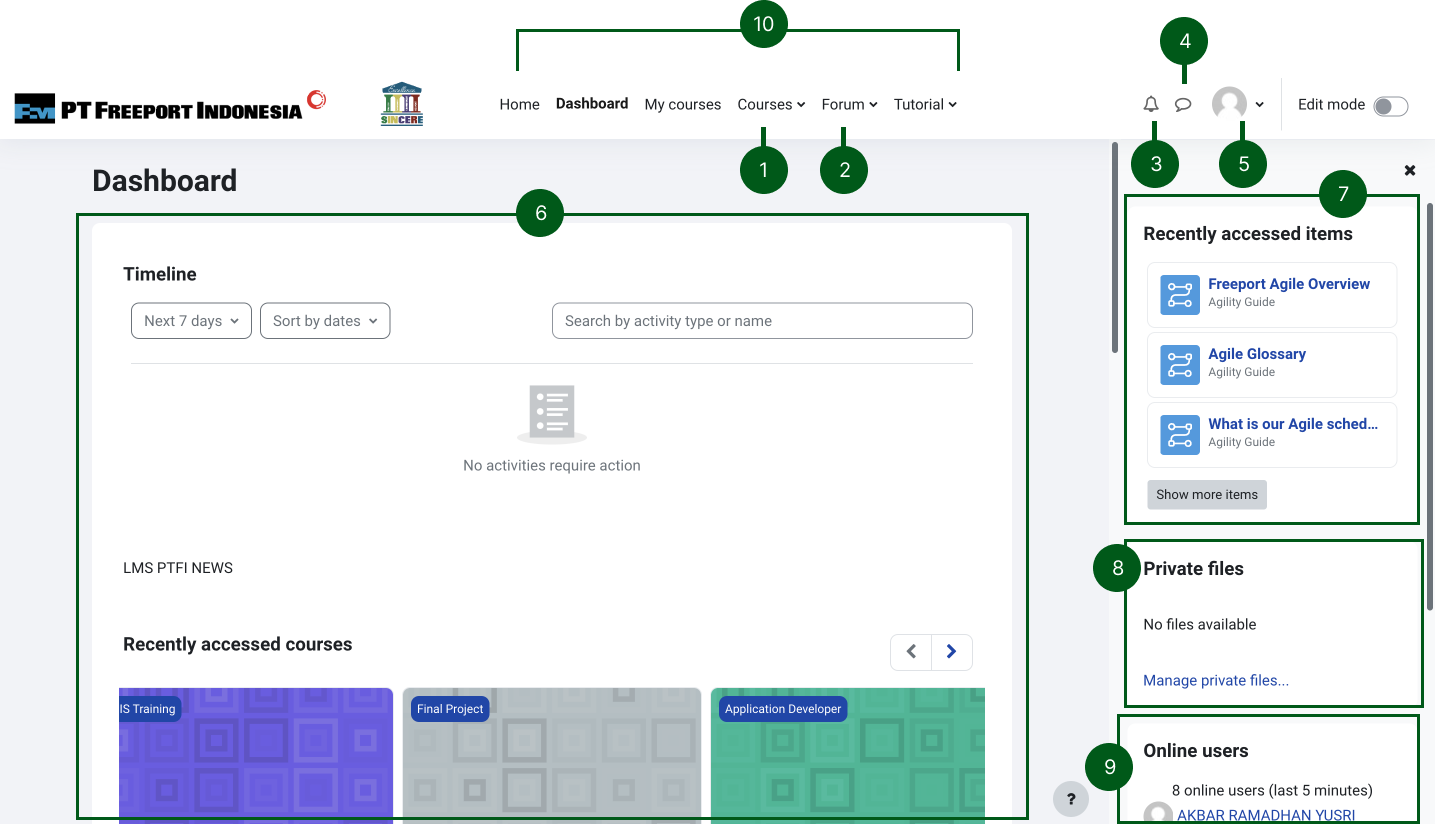
| Courses, option to show all existing courses, the course search menu or a complete course report | Recently accessed items, List of items that is recently been used. |
|||
| Forum, option to communicate using the Q&A feature and the discussion forum. | Private files, to store assignment files. |
|||
|
Online users, a list that contains the currently active users. |
|||
| Chat, to communicate directly through the chat feature. | Navigation Panel, contains options for displaying the Dashboard, Site Home, My Courses, tutorial, etc.. |
|||
| Account Profile, contain navigations that is related to user information such as Profile, grades, calendar, preference, change language, log out button, etc. |
||||
| Dashboard, shows informations such as timeline, news, and recently accessed courses |
Last modified: Thursday, 15 September 2022, 12:23 PM

